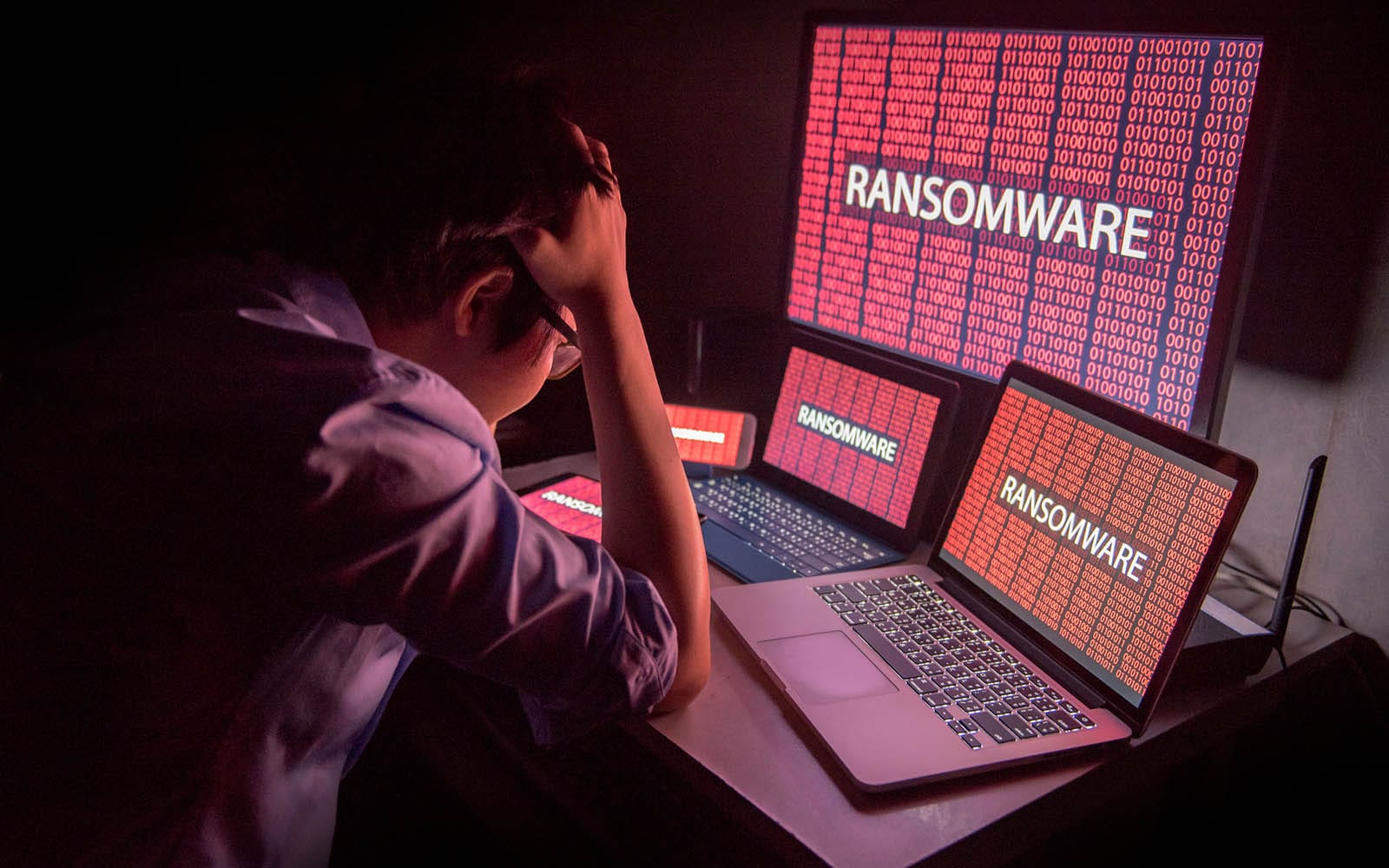
Comprehensive Guide to Ransomware Removal
Ransomware has become a formidable threat in the digital landscape, targeting individuals and organizations alike. Once your system falls victim to ransomware, critical files can be encrypted, leaving you vulnerable and in a precarious situation. This article outlines effective strategies for ransomware removal and how to protect your data.
Identifying Ransomware Infection
Detecting a ransomware infection is the first crucial step in the removal process. Here are some telltale signs:
- File Inaccessibility: If your files become inaccessible or have strange file extensions, it may indicate ransomware activity.
- Ransom Demand: The presence of a ransom note, typically a pop-up or text file demanding payment, is a clear signal of infection.
- System Malfunctions: Slow performance, unexpected crashes, or difficulty launching applications can suggest that your system has been compromised.
If you recognize these signs, immediate action is necessary.
Initial Steps After Infection
- Disconnect the Infected Device: Immediately isolate the infected device from your network. Disable Wi-Fi and unplug any Ethernet cables to prevent the ransomware from spreading.
- Evaluate the Damage: Assess which files and systems are affected. Check if you have recent, uninfected backups available for restoration.
- Avoid Paying the Ransom: Paying the ransom does not guarantee recovery of your files and can encourage further criminal activity.
Ransomware Removal Steps
Step 1: Booting into Safe Mode
Restart your computer in Safe Mode to limit the functionality of the malware. This prevents the ransomware from running during the removal process.
- For Windows, reboot your computer and repeatedly press F8 until the Windows logo appears. Choose “Safe Mode with Networking.”
Step 2: Run Security Software
Utilize reputable antivirus or anti-malware programs to scan your system. Many security solutions offer specialized tools designed for ransomware removal. Ensure your antivirus software is updated to enhance its effectiveness.
- Some widely used options include Malwarebytes, Kaspersky, and Norton. These tools can help detect and eliminate ransomware threats.
Step 3: Restore from Backups
If you have a backup system, this is the ideal time to restore your files. Ensure that the backup you intend to use is free from malware before proceeding.
- For Windows users, the File History feature allows you to restore previous versions of files. Right-click on the affected folder and select “Restore previous versions.”
Step 4: Utilize Decryption Tools
Occasionally, specific ransomware variants have decryptors available. Websites like No More Ransom offer free tools that can help recover files encrypted by certain ransomware types. However, this option may not be effective against newer or more complex variants.
Preventing Future Ransomware Attacks
After successfully removing ransomware, it’s essential to implement measures that will help protect your data in the future. Here are some proactive strategies:
- Regular Backups: Schedule regular backups of your important files, using both external drives and cloud storage solutions. Make sure these backups are disconnected from your main network.
- Keep Software Updated: Regularly update your operating system, applications, and security software to close any security gaps.
- Educate Users: Conduct training sessions for employees and family members about recognizing phishing emails and avoiding suspicious links. Many ransomware infections stem from human error.
- Invest in Security Solutions: Consider comprehensive security programs that provide real-time protection against malware and ransomware threats.
Conclusion
While the threat of ransomware can be intimidating, understanding how to effectively remove it can significantly alleviate concerns. By promptly isolating the infected system, running security scans, restoring from backups, and utilizing decryption tools, you can overcome ransomware challenges. Moreover, adopting preventive measures will enhance your defenses against future attacks, allowing you to safeguard your valuable information more effectively. Stay alert and proactive to ensure your data remains protected in an increasingly hostile digital environment.
